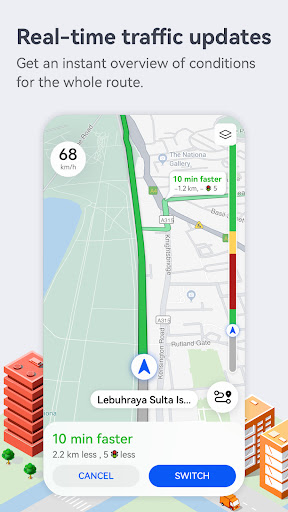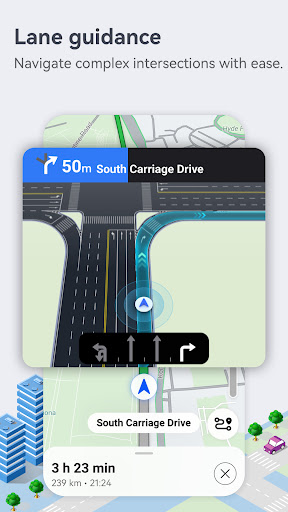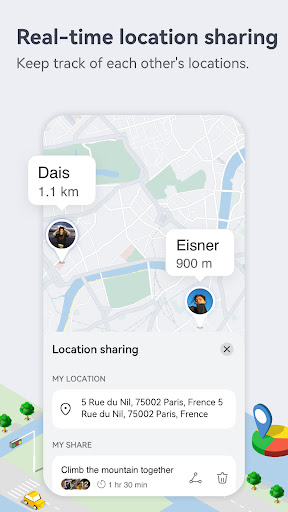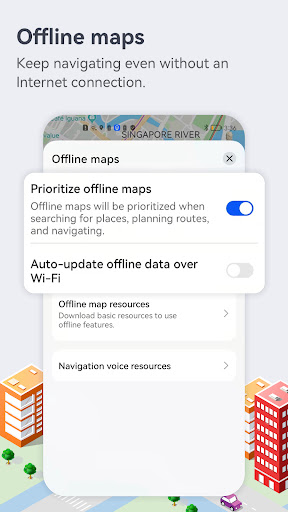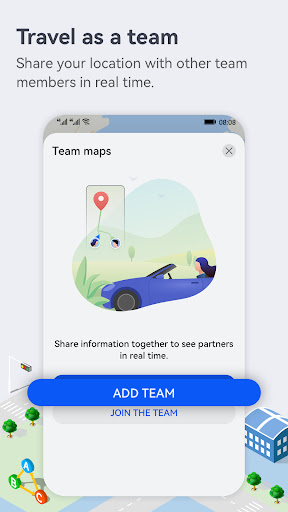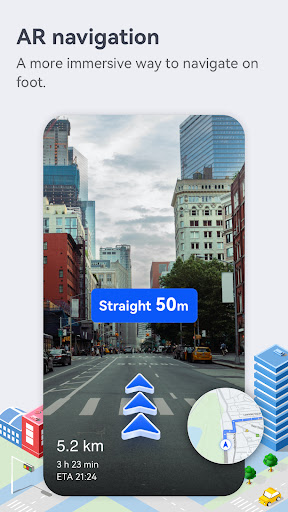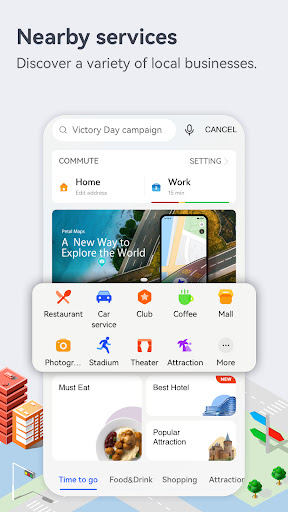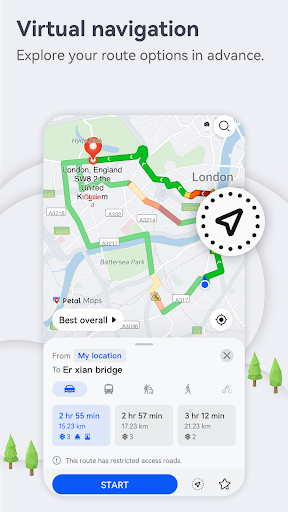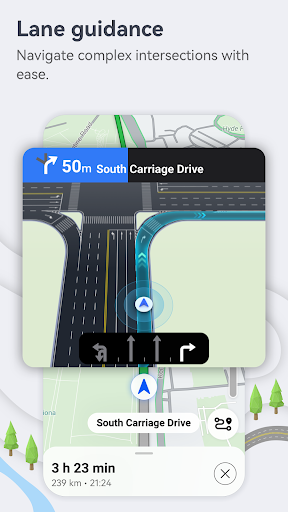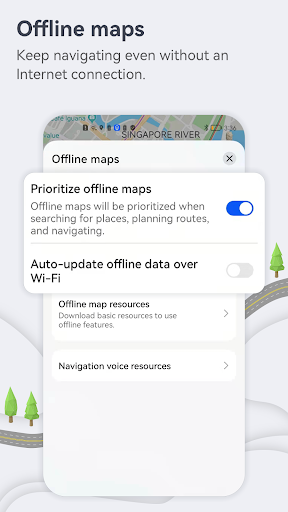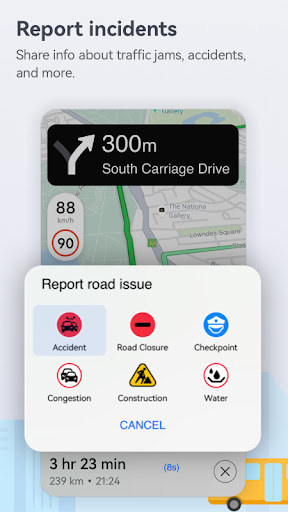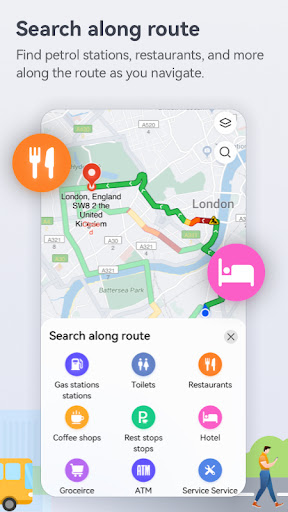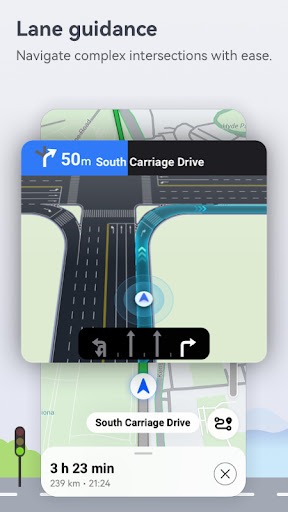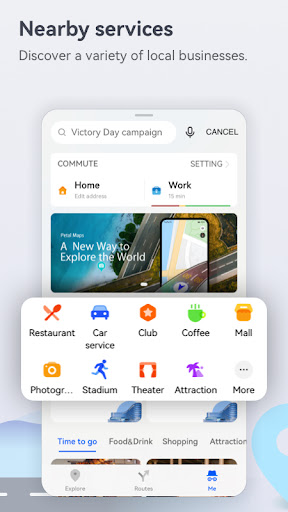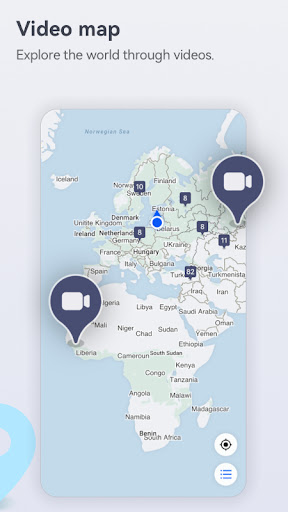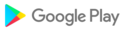Petal Maps is a unique map that lets you explore the world around you in new ways. Available in over 160 countries and regions, it provides real-time traffic conditions, lane-level guidance, nearby services, various map layers, traffic events, place favorites, and loads more.
Real-time traffic data for faster and safer travel
· Recommends the quickest, shortest, and least congested route based on a combination of real-time traffic conditions and your personal preferences. You can even add multiple stops to your routes.
· Explore your route options and familiarize yourself with the way in advance.
· Provides accurate lane-level guidance for more precise navigation, helping you find your way through a wide variety of complex scenarios with ease.
· Allows you to report police locations, road closures, accidents, and more. You'll be able to see things reported by other users too.
· Supports navigating via HUAWEI WATCH 3, GT2, and GT3 series watches, with multiple modes of travel available – including walking, cycling, and public transportation.
· Lets you download offline maps so you can keep navigating even without an Internet connection.
Information for tons of local businesses
· Discover great local businesses through recommendations. You can even use voice search to find places to eat, drink, and hang out.
· Conveniently search for gas stations, parking lots, and loads more – allowing you to travel worry-free.
· Organize your favorite places by dividing them into separate lists with their own icons.
· Keep your devices in sync with each other by syncing your data to the cloud with HUAWEI Mobile Cloud or Dropbox.
Maintain the map together
· Help others decide where to go by rating and reviewing places on the map.
· Add new places and report or edit incorrect information.
You can send us questions and suggestions in the following ways. Your feedback will be dealt with as soon as possible.
Provide feedback in the app via Me > Help > Feedback.
Other channels:
Facebook-https://www.facebook.com/petalmapsglobal
Twitter-https://twitter.com/petalmaps
Instagram-https://www.instagram.com/petalmaps/
*Some features are only available in certain countries/regions
[Route ETAs improved]
Get an accurate ETA for destinations across time zones.
[All-new Contribution screen]
A clearer refreshed layout for the Contribution screen.
[Quickly add notes to locations]
When saving a location, you can add a note to easily find it later.
[Key navigation info emphasized]
Direction symbols emphasized, making navigation instructions easier to understand.
[Trip progress bar for buses]
See in real-time which stop you're at so you don't miss your destination.
[New look for contribution icons]
Enhanced the contribution screen's icons to make them clearer and easier to use.
[A new way to add location cover images]
Upload the first cover image for a location that doesn't have one yet.
[Dual-row feature shortcuts]
Slide up on the main screen to quickly access features.
[Location reviews]
Many real-world user reviews for you to reference.
[Improved hotel booking]
Preview booking details to ensure there's no mistakes.
[Earth in three dimensions]
Check out the continents and oceans on a 3D globe.
[High-precision navigation]
Dynamic arrows and traffic indicators are shown for more refined guidance. *Only available in some countries/regions.
[More measurement options]
Perimeter and area measurements are now available.
[Get review notifications]
When your review is considered high-quality you'll get a notification.
[Earth in three dimensions]
Check out the continents and oceans on a 3D globe.
[High-precision navigation]
Dynamic arrows and traffic indicators are shown for more refined guidance. *Only available in some countries/regions.
[More measurement options]
Perimeter and area measurements are now available.
[Get review notifications]
When your review is considered high-quality you'll get a notification.
[View satellite locations]
Check out the satellites that your device is using for positioning and navigation.
[Smarter route planning]
Tells you the usual traffic conditions for certain sections of your route in advance (based on big data).
[Measure distances]
Measure the straight-line distance between points on the map.
[Hazard alerts]
Get advance warnings to avoid hazards in the road ahead.
[Prioritized reviews]
High-quality reviews will appear at the top to help other users.
[Hazard alerts]
Get advance warnings to avoid hazards in the road ahead.
[Lane guidance]
Navigate complex intersections with ease (only available in certain countries/regions).
[Shareable rankings]
You can now share your personal contribution stats elsewhere.
[Add place images]
Bring the map to life by posting your own images.
[Smart re-routeing suggestions]
Recommends faster or less congested routes while navigating.
[More traffic colors]
Adds dark-green shading for extremely clear sections of road.
[Recognition for reviews]
Marks out well-written reviews by labelling them as High-quality or Featured.
[4K road view]
Zoom in to check out lane markings, pedestrian crossings, and more (only available in certain countries/regions).
[Virtual navigation]
Explore your route options in advance.
[Voice search]
Finding places just got even easier.
[Lane guidance]
Navigate complex intersections with ease.
[Offline maps]
Keep navigating even without an Internet connection.
[Levels & badges]
Earn recognition for your achievements in Petal Maps.
[Report incidents]
Share info about traffic jams, accidents, and more.
[Search along route]
Find gas stations, restaurants, and more along the route as you navigate.
[Lane guidance]
Navigate complex intersections with ease.
[Nearby services]
Discover a variety of local businesses.
[Video map]
Explore the world through videos.

 Samsung Galaxy J7 Pro
Samsung Galaxy J7 Pro